Table of Contents
- Why Start Coding?
- Choosing the Right Programming Language
- Setting Up Your Development Environment
- Learning Basic Concepts of Programming
- Recommended Resources for Beginners
- Writing Your First Code
- Building Projects to Boost Your Skills
- Connecting with Other Programmers
- Final Thoughts
1. Why Start Coding?

Why Start Coding?
Learning how to start coding is a great skill for today’s digital world. From building apps to solving real-world problems, coding allows you to bring ideas to life. Whether you want to work in tech, enhance your problem-solving skills, or simply pursue a hobby, this guide on how to start coding as a beginner will set you on the right path.
2. Choosing the Right Programming Language
As a beginner, choosing the right programming language can be daunting. Here’s a quick guide to help you pick a language that aligns with your goals:
- Python is great for beginners due to its simplicity and versatility. It is used widely in web development, data analysis, artificial intelligence, and automation.
- JavaScript: Ideal if you’re interested in web development. JavaScript allows you to add interactive features to websites and can be used for both front-end and back-end development.
- Java: Commonly used in enterprise-level applications, Android development, and many backend applications. It has a strong typing system, which helps beginners learn the fundamentals.
- HTML/CSS: While not programming languages per se, HTML and CSS are essential for building and designing websites.
- C++/C#: Good for those looking to go into game development or systems programming.
Pro Tip: Start with a language that excites you, and aligns with your goals. Python and JavaScript are often recommended for beginners due to their simplicity and large support communities.
3. Setting Up Your Development Environment
After choosing a language, setting up a development environment is your next step. Here’s how to get started:
- Text Editor or IDE: Install a text editor or Integrated Development Environment (IDE) like Visual Studio Code, PyCharm (for Python), or IntelliJ (for Java).
- Language-Specific Tools: For example, if you’re learning Python, install Python and set up
pip, the package installer. - Version Control: Install Git to manage your code versions. You can push your code to GitHub, which will serve as your portfolio as well.
External Resource: GitHub offers tutorials on version control and project management, which can be a great resource for beginners.
4. Learning Basic Concepts of Programming

Learning Basic Concepts of Programming
Understanding the foundational concepts is crucial to becoming proficient in coding. Here’s a breakdown of essential programming concepts:
- Variables and Data Types: Variables store information, while data types define the type of data stored (e.g., integers, strings, booleans).
- Control Structures: These include loops (
for,while) and conditionals (if,else), which help in making decisions within code. - Functions: Functions let you organize your code into reusable chunks.
- Object-Oriented Programming (OOP): OOP concepts like classes, objects, inheritance, and polymorphism make it easier to structure complex code.
Internal Link: Check out our OOP guide for beginners to understand more about Object-Oriented Programming.
5. Recommended Resources for Beginners
Here are some beginner-friendly resources that will help you get a solid start:
- FreeCodeCamp: Offers an excellent introduction to programming with hands-on projects.
- Codecademy: Provides interactive coding lessons for languages like Python, JavaScript, and more.
- Coursera: Courses from top universities to gain deeper insights.
- YouTube: Channels like Programming with Mosh and Traversy Media have great beginner tutorials.
6. Writing Your First Code
After grasping the basics, it’s time to get hands-on with coding. Here’s a quick start:
- Python Example: Try printing “Hello, World!” in Python by writing:
print("Hello, World!")- JavaScript Example: Use the console in your browser for JavaScript:
console.log("Hello, World!");Each programming language has its syntax, but this first step gives you a taste of real code!
7. Building Projects to Boost Your Skills
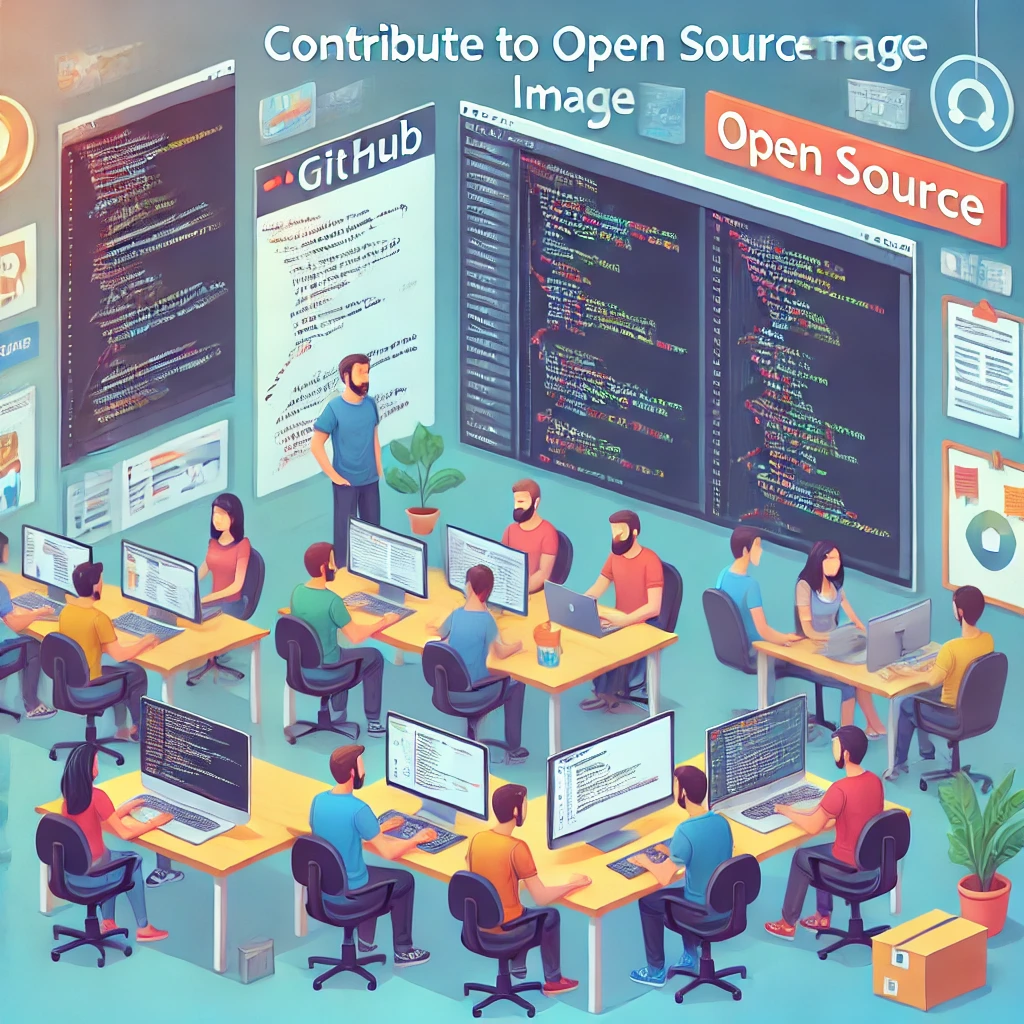
Building Projects to Boost Your Skills
Projects are a great way to solidify your skills. Start with small projects, such as:
- Calculator: Create a basic calculator to practice logic and functions.
- Personal Portfolio Website: Use HTML, CSS, and JavaScript to build a simple site that showcases your work.
- To-Do App: Create a to-do list to practice handling user input, storing data, and dynamically updating the UI.
Building real projects helps in applying theoretical knowledge, discovering solutions, and developing a portfolio that you can show to potential employers.
8. Connecting with Other Programmers
Connecting with other learners and experienced developers can accelerate your learning. Here are ways to engage:
- Join Online Communities: Platforms like Reddit (join our community at r/TechXcode) and Stack Overflow are invaluable for troubleshooting and networking.
- Social Media Groups: Platforms like LinkedIn and Twitter are ideal for connecting with industry professionals and other learners.
- Local Meetups and Hackathons: Find local coding meetups and hackathons to practice skills in a collaborative environment.
Engaging with others makes learning fun, and you’ll have a support network when you face challenges.
9. Final Thoughts
Starting to code can feel overwhelming, but with the right approach, resources, and mindset, you’ll soon find yourself confidently writing code. Begin with a programming language that interests you, understand basic programming concepts, and dive into projects. Remember, coding is a journey of continuous learning and improvement.
Good luck, and remember – every expert coder was once a beginner. So don’t hesitate to make mistakes; they’re a natural part of the learning process.



Thank you for your sharing. I am worried that I lack creative ideas. It is your article that makes me full of hope. Thank you. But, I have a question, can you help me?