Table of Contents
- Introduction
- Top 10 AI Tools for Photo Editing
- Why Use AI for Photo Editing?
- How to Choose the Right Tool?
- Conclusion
Introduction
Photo editing has evolved dramatically with the advent of artificial intelligence (AI). Whether you’re a professional photographer or someone who loves editing for fun, AI tools for photo editing can save time, enhance creativity, and improve results. In this post, we’ll dive into the top 10 AI tools for photo editing that are dominating the market, enabling you to transform your images like never before!
Top 10 AI Tools for Photo Editing
1. Adobe Photoshop with AI

Adobe Photoshop with AI
Adobe Photoshop remains a powerhouse in photo editing. With the integration of Adobe Sensei, its AI engine, it offers features like automatic object selection, background removal, and content-aware fill.
Key Features:
- Smart cropping.
- Automatic subject detection.
- Noise reduction and image enhancement.
Check out Adobe Photoshop here.
2. Luminar Neo
Luminar Neo specializes in AI-driven tools for quick and efficient edits. It offers one-click enhancements that include sky replacement, portrait retouching, and more.
Key Features:
- AI-driven portrait bokeh.
- Sky enhancement in one click.
- Batch editing options.
3. Canva Pro
While Canva is primarily a graphic design tool, its AI-powered photo editing tools make it ideal for quick edits. Canva Pro offers background removal, image sharpening, and filters.
Key Features:
- Background remover with AI.
- Drag-and-drop simplicity.
- Free templates for inspiration.
4. Fotor

Fotor
Fotor combines AI with simplicity, offering tools like HDR processing and one-tap photo enhancement. It’s a great choice for beginners.
Key Features:
- AI-driven photo enhancer.
- HDR effect support.
- Collage maker and templates.
5. DeepArt
DeepArt is for those looking to turn photos into works of art. Its AI engine mimics famous painting styles to transform your images into stunning masterpieces.
Key Features:
- Artistic style transfer.
- Real-time previews.
- Unique art-inspired transformations.
6. Topaz Labs
Topaz Labs provides professional-grade tools for AI-powered sharpening, denoising, and upscaling. It’s popular among photographers aiming for perfection.
Key Features:
- AI-based noise reduction.
- Image upscaling without quality loss.
- Precision sharpening tools.
7. Prisma
Prisma turns photos into artwork using AI. It’s simple, fun, and perfect for creating eye-catching edits for social media.
Key Features:
- Over 300 art styles.
- AI-powered filters.
- Easy sharing options.
8. Remove.bg

Remove.bg
Need a clean background for your photos? Remove.bg uses AI to remove backgrounds in seconds, leaving you with a professional-quality image.
Key Features:
- Instant background removal.
- High-quality results.
- API support for developers.
9. Pixlr X
Pixlr X is a web-based photo editor that blends AI with an intuitive interface. It’s ideal for quick edits without installing software.
Key Features:
- Auto-enhance with AI.
- Free and easy to use.
- Browser-based accessibility.
10. PhotoScape X
PhotoScape X combines classic editing tools with AI features. It’s perfect for those looking for a balance between manual and automated editing.
Key Features:
- AI-based color adjustments.
- Photo stitching and batch processing.
- Fun filters and effects.
Why Use AI for Photo Editing?
Artificial Intelligence simplifies complex editing processes, allowing users to achieve professional results in less time. With AI tools, tasks like object detection, noise reduction, and color correction are performed seamlessly.
How to Choose the Right Tool?
When selecting an AI tool for photo editing, consider factors like ease of use, specific features, and budget. Professionals may prioritize advanced capabilities, while beginners might prefer simplicity and affordability.
Conclusion
AI tools for photo editing have revolutionized the way we enhance images. From professional-grade software like Adobe Photoshop to user-friendly apps like Canva, there’s something for everyone. Explore these 10 AI tools for photo editing and unlock your creativity!
With AI tools at your fingertips, you can elevate your photo editing skills effortlessly. Which tool will you try first? Let us know in the comments!

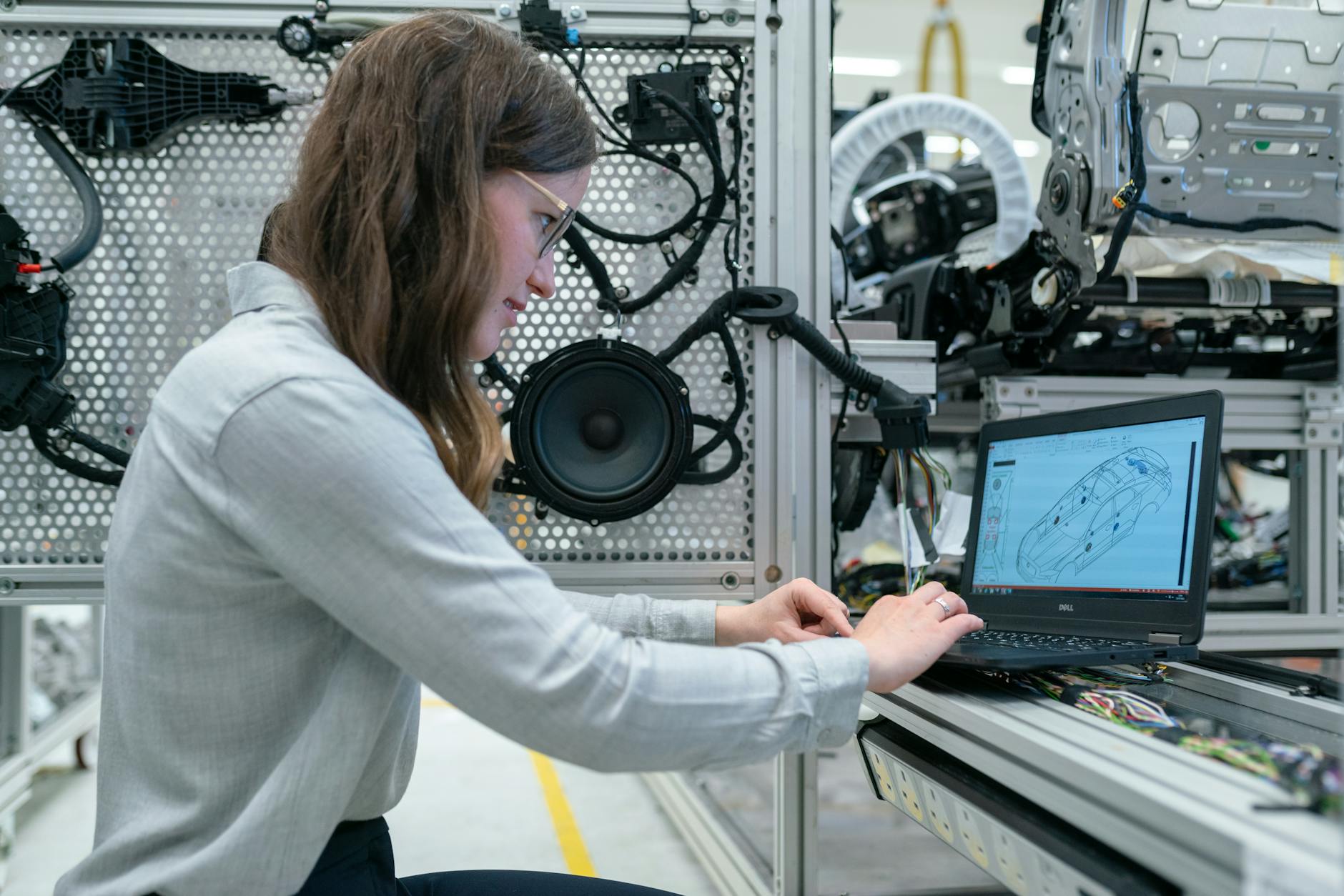

Your point of view caught my eye and was very interesting. Thanks. I have a question for you.